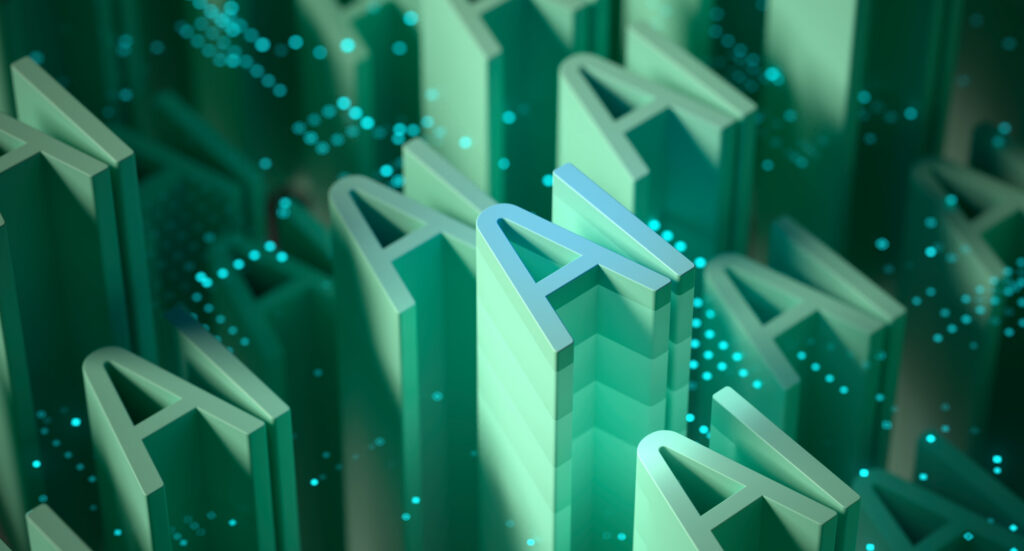As a network security specialist, are you meeting your SLAs for reporting? Do you have visibility into where your tickets are getting stuck? Are certain ticket owners taking additional time to complete their specific handler requirements?
Dashboard Essentials, a Tufin extension in beta testing, improves analytics for monitoring security, compliance, and operational efficiency. It prioritizes efforts by visualizing outliers and tracking progress, offering specialized analytics tools tailored to organizational goals.
Dashboard Essentials offers you a snapchat of your environment both pre- and post-implementation of Tufin. It provides detailed metrics related to role cleanup, risk reduction, USPS, and other crucial factors.
Additionally, Dashboard Essentials lets you create and export PDF reports based on intervals you determine, enabling you to effectively gauge your progress. Over time, you’ll notice a consistent decrease in your Security Impact Score (SIS) and a reduction in rule complexity, and as a result, can measure the ROI of your investment in Tufin.
Tufin Dashboard Essential Features
Dashboard Essentials allows you to define, track, and illustrate the impact of Tufin’s solutions comprehensively, bridging the gap between initial deployment and achieving operational milestones.
Dashboard Essentials offers users visual representations and tracking functionalities for key areas in its initial iteration. This functionality enables you to identify and address cleanup needs and risk reduction, ultimately enhancing network efficiency and performance.
Tufin’s Dashboard Essentials lets you use Tufin for network security compliance reporting, such as:
- Deploying Tufin for network security compliance
- Achieving rule certification compliance
- Identifying and rectifying risky network rules
- Establishing an auditable network access flow change process
- Ensuring accountability in rule certification and change management
Dashboard Essentials guides you through the posture and progression of configuration maturity within the following dashboards:
- Rules Dashboard
- Risky Rules Dashboard
- Rule Cleanup Dashboard
- USP Audit Dashboard
- Ticket Activity Dashboard
- Ticket Owners Dashboard
The dashboard presents configuring zones and the establishment of USPs, reducing violations, and expanding policy coverage. As you explore advanced use cases, the dashboard helps you meet SLAs through advanced tools that layer additional ad hoc insights into enhanced operational efficiency.
Additionally, the dashboard empowers you to track progress through graphical representations that showcase trends such as total cleanup and risk reduction across varying daily, weekly, monthly, and quarterly timescales.
The ability to export reports into PDF format extends beyond convenience; it delivers a streamlined approach to data sharing. Doing so enables your organization to swiftly share insights and collaborate more efficiently.
It’s important to note that SecureTrack data starts accruing only when you install Dashboard Essentials. Since Dashboard Essentials is designed to monitor trends and patterns over time, it requires a period to gather comprehensive data on rules, cleanup activities, and various metrics.
How to Use Dashboard Essentials
Use Dashboard Essentials before a big rule cleanup project, for example, to get a sense of your environment. To improve efficiency or performance, prioritize decisions based on these metrics, helping you reduce risk and complexity in your network while enabling the identification of specific devices or areas needing extra attention and tracking progress toward set goals.
In SecureChange, you can narrow down your search by filtering through specific workflows, enabling you to access comprehensive details associated with each workflow.
The extension synchronizes with TOS Aurora automatically every 24 hours, but you can initiate a manual sync anytime. In fact, to ensure absolute accuracy, prompt a manual sync (the details of which are provided in each dashboard) and rely on the data presented within the Dashboard Essentials for the most precise calculations.
If you notice discrepancies between the figures displayed in the core SecureTrack dashboard and those in the Dashboard Essentials graphs and metrics, it might be due to the timing of the most recent sync as oth dashboards gather metrics utilizing the same method.
1. Rules Dashboard
The Rules dashboard assists in monitoring the advancement toward establishing a completely certified rule base. Whether it’s for meeting audit requirements, compliance standards, or reaching security objectives, rule certification verifies that all network access flows have been scrutinized and deemed essential for specific business purposes.
For the following metrics, the dashboard shows totals, trends, and the delta from the last data sync:
- Total rules
- Modified rules
- Expired certification
- Total rules
- Modified rules
- Most common services based on rules
- Certification
2. Risky Rules Dashboard
This dashboard assesses the security posture of your network over time, the number of risky rules in your rule base, and which are most prevalent.
For the following metrics, this dashboard shows totals, trends, and the delta from the last time that the data was collected:
- Total risky rules
- Permissive rules
- Rules with ICMP
- Rules with no log tracking
- Bidirectional rules
- Rules with no comments
In addition to viewing and customizing various graphs and aggregation settings, you can deploy a force data-collection sync every twenty-four hours.
3. RuleCleanup Dashboard
The Rule Cleanup dashboard monitors the advancement toward achieving rule cleanup objectives. This dashboard provides insights on network rule-based organization, device performance, and the impact of SecureTrack+. It displays metrics such as total cleanup, fully shadowed rules, disabled rules, unused rules, empty groups, duplicate services, and duplicate network objects.
Additionally, it showcases rule-based complexity and identifies the top ten devices with the highest rule counts for each metric.
4. USP Audit Dashboard
The USP Audit dashboard in Tufin tracks network-wide compliance posture with Unified Security Policies (USPs). It assesses overall network compliance based on configured USPs aligned with specific audit requirements like PCI DSS. It helps determine network compliance levels, identifies devices at higher risk due to non-compliance, highlights policies with the most violations, and assesses the portion of the rule base evaluated against USPs.
Based on your selected reporting period, you can pull metrics from total violations and violation severity to the most frequently violated USPs and rules exempted from policy compliance.
5. Ticket Activity Dashboard
If your setup includes SecureChange+ for change management, the Ticket Activity dashboard can track your team’s efficiency in the process by analyzing the following:
- Total count of open tickets
- Total count of tickets completed or closed within a specified timeframe
- The number of tickets available and stagnant in each phase
- Average duration to resolve each ticket
- Identification of the SecureChange+ workflow step causing the most hindrance or delay in the process
During the chosen reporting period, you can glean additional insights on everything from total tickets by status and open versus closed ticket comparison to in-progress tickets count and tickets across active workflow steps average handling time per workflow.
6. Ticket Owners Dashboard
This dashboard, available with the SecureChange+ license tier, assists in pinpointing reasons for delayed SecureChange+ tickets and offers insights to enhance the process.
The Tickets Owner Dashboard displays tickets awaiting action from specified handlers, highlights top ticket requesters within the last seven days, and reports the average duration of tickets waiting for a user response.
Other key insights provided by this dashboard include:
- Identification of top ticket openers
- Distribution of tickets among handlers
- Efficiency comparison among handlers in ticket completion
- Average time required for ticket completion
- Trends in average completion time improvement over time
Measure Tufin’s Impact with Tufin Dashboard Essentials
Dashboard Essentials is one example of how Tufin is bridging the theoretical understanding and practical implementation gap in how organizations perceive and utilize their security solutions. As you deploy and use Tufin, the Dashboard Essentials enables a structured approach towards implementing and optimizing Tufin’s suite.
For more information on Tufin Dashboard Essentials, schedule a demo today or watch this Dashboard Essentials demo.
Ready to Learn More
Get a Demo